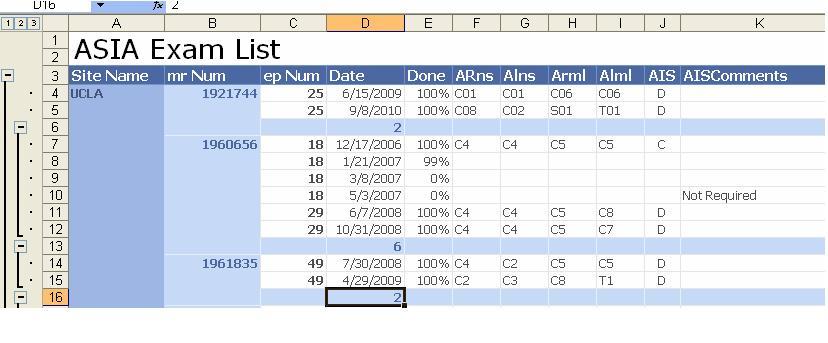ASIA Exam List
ASIA On Time
Patient Sessions
Eval Category- Required complete errors
Eval Completeness List
Evals Missing GaitRite Data
Follow Ups Needed
QOL List with Pins
QOL Missing List
Patient Progression Report
Site Eval Session Count
|
Report name |
|
|
Screen Shot |
|
|
Data Fields |
% of ASIA done, motor and sensory levels, score, comments. |
|
Description |
Contains information on all ASIAs entered |
|
Customizations |
None |
|
Report Name |
|
|
Screen Shot |
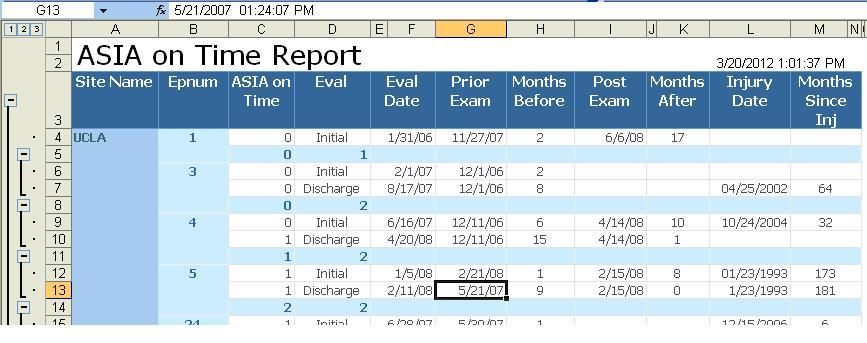 |
|
Data Fields |
Eval type, Eval date, ASIA Exam, Months before and after, injury date |
|
Description |
Based on requirements in Outcome Measures Manual, notes when an ASIA was done on time or not. |
|
Customizations |
Date filters |
|
Report Name |
|
|
Screen Shot |
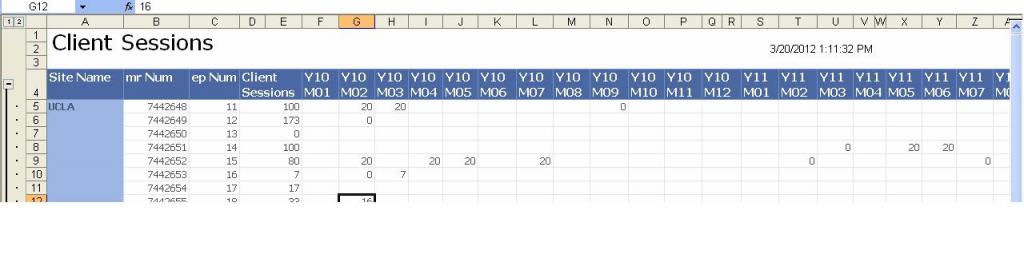
|
|
Data Fields |
Session Total, Session count per patient per month |
|
Description |
Based on the eval date, gives the number of sessions entered on the eval to help track patient progress and large gaps in evals |
|
Customizations |
None |
|
|
|
|
|
|
|
|
|
|
|
|
|
|
|
|
|
|
|
|
|
|
|
|
|
|
|
|
|
|
|
|
|
|
|
|
|
|
|
|
|
|
|
|
|
|
|
|
|
|
|
Report Name |
|
|
Screen Shot |
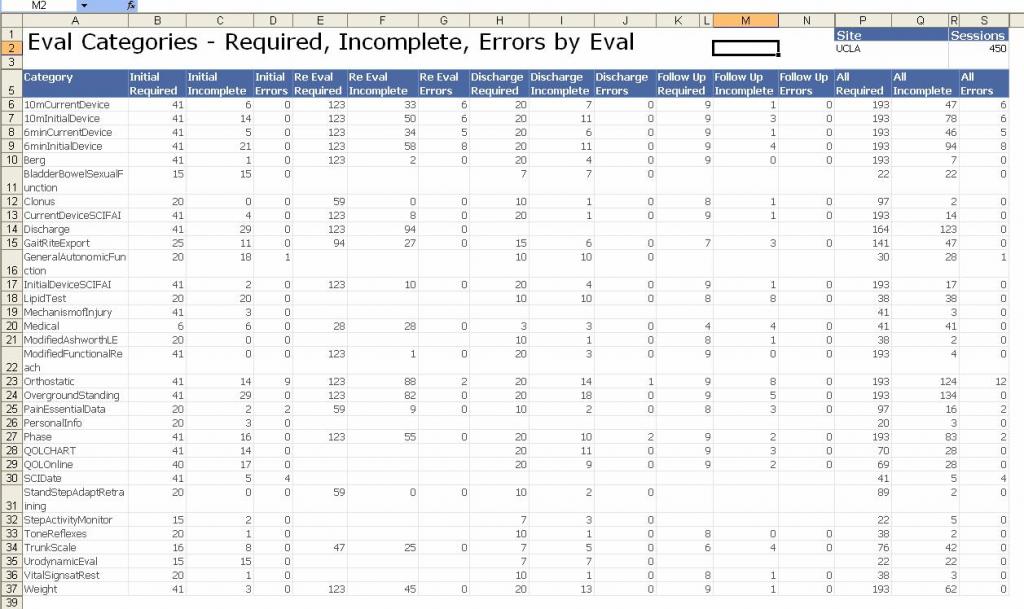 |
|
Data Fields |
Required, Incomplete and errors. Additional information can be calculated like # complete and % that are complete. |
|
Description |
A way of tracking areas the center may not be collecting as required. |
|
Customizations |
Broken down by eval type or all evals combined Date filters |
|
Report Name |
|
|
Screen Shot |
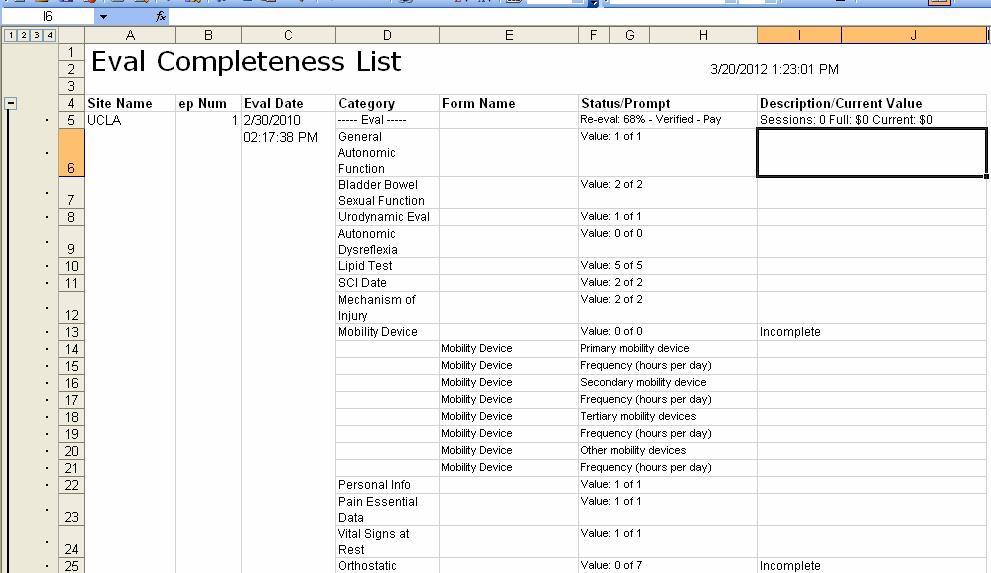
|
|
Data Fields |
Each eval, what % complete it is, how that number was obtained (what items are complete or incomplete, number of sessions, full and current payment for eval. |
|
Description |
Describes how each eval's completeness is determined |
|
Customizations |
Date filter Expand all invoice sections yes or no NRN Evals only or all Show only headers of invoice items Only show missing fields from eval Show only selected sections of the eval (specify which sections, exampe: QOL, CHART, 10 meter initial device walk test) |
|
Report Name |
|
|
Screen Shot |
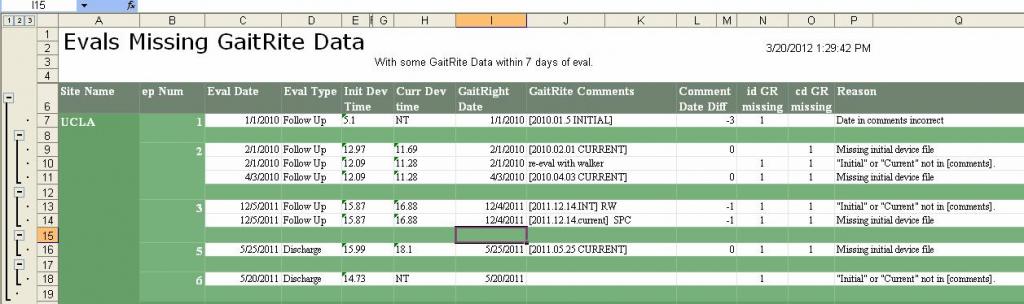 |
|
Data Fields |
Eval date and type, 10 meter walk initial and current device seconds entries, date of GaitRite file, GaitRite comments, days difference between GaitRite comments and eval date, reason for not linking with the GaitRite file. |
|
Description |
This report shows evals that are not credited with a completed GaitRite Section of the eval but have some GaitRite data entered within 7 days of the eval and gives a reason for the file to not link with the eval. Can be used to show when comments are missing or inaccurate or a file is completely missing. |
|
Customizations |
Start date filter List only evals with GaitRite data within 7 days of any eval with no GaitRite credit. |
|
Report Name |
|
|
Screen Shot |
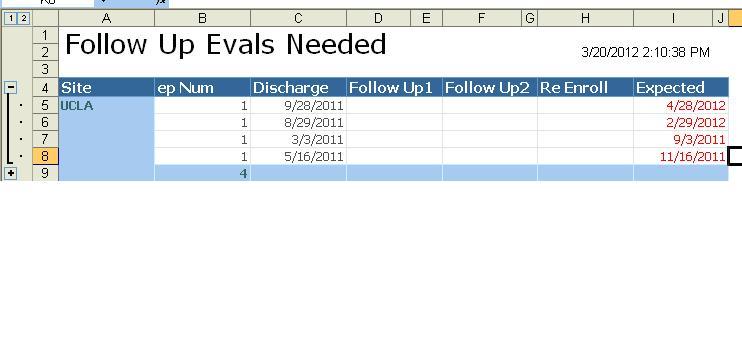 |
|
Data Fields |
Epnum, DC Date, Date of first or second follow up, or re-enrollment in NRN, date of expected follow up. |
|
Description |
Lists epnums that are missing a follow up eval. Follow ups should be done on any patient that has not been re-enrolled and completed at least 2 evals while enrolled. |
|
Customizations |
None |
|
Report Name |
|
|
Screen Shot |
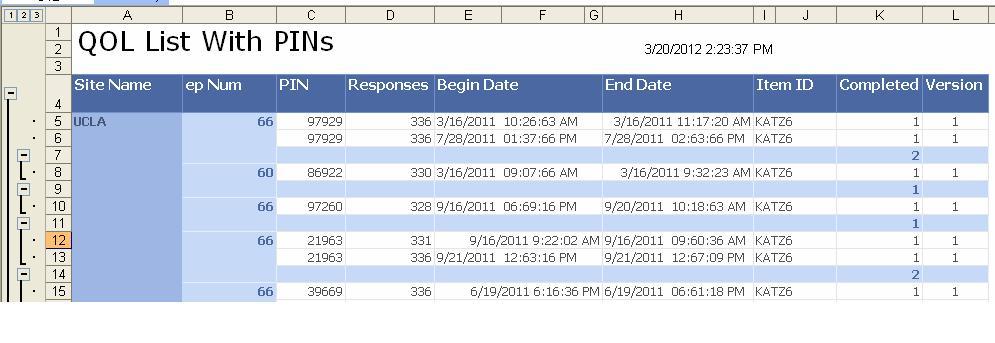 |
|
Data Fields |
Epnum, QOL login number, # of responses, date of last entry, item last entered, version |
|
Description |
A quick way to see what epnums completed the online QOL or are in process and gives when last entered and their login numbers (you should also be keeping a list of this) |
|
Customizations |
None |
|
Report Name |
|
|
Screen Shot |
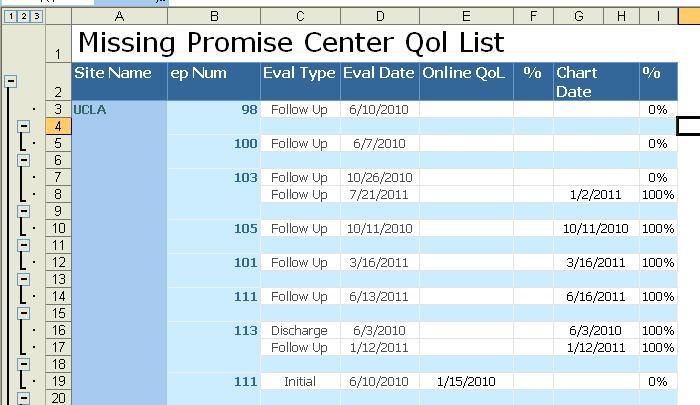 |
|
Data Fields |
Date of eval, eval type, date and % complete of the online QOL date and % complete of the CHART |
|
Description |
Notes when a patient is missing the online QOL or CHART. Sent weekly to centers already. |
|
Customizations |
Change the days back to search for missing QOLs, default is 90 days. |
|
Report Name |
|
|
Screen Shot |
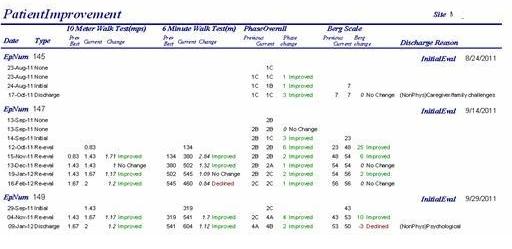
|
|
Data Fields |
Walk tests, Berg and Phase for each eval and DC reason |
|
Description |
Shows how each patient has progressed on selected outcome measures |
|
Customizations |
None |
|
Report Name |
|
|
Screen Shot |
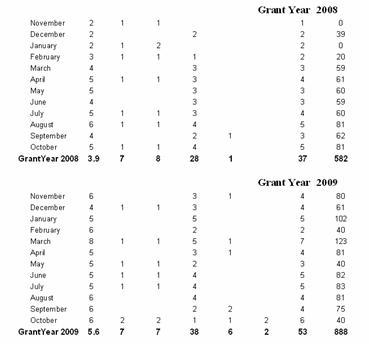
|
|
Data Fields |
Year, month, eval counts by type, session count |
|
Description |
Shows the number of evals by type and session counts by month for several years |
|
Customizations |
None |